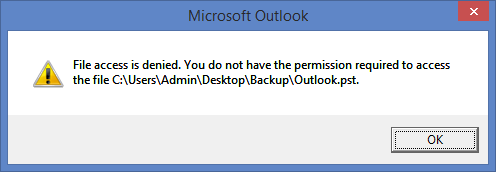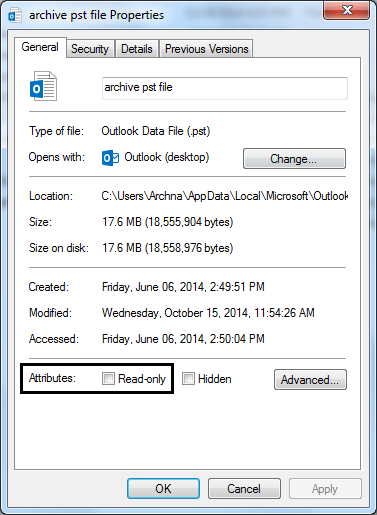Getting Error – File access is denied. Outlook pst don’t have permission to open pst file
While opening PST files stored on my CD, I am getting an error. The error message says – “file access is denied outlook pst as you don’t have permission to open pst file”
Now, to resolve this error please follow below steps and quickly make PST files accessible in MS Outlook.
Resolution:
To fix this problem, copy the PST file from CD to the hard disk. Select the file, right-click on it, and choose “Properties”. Disable the check box for the “Read-Only” option and hit OK. Now, again try to import the PST file and it should be imported successfully.
Now when the PST file are no more in Read-only format, you can easily open it and view its content into any version of MS Outlook. So, if you want to import your PST file into Outlook, please follow these steps. https://www.freepstviewer.com/techtalk/import-pst-file-into-outlook/