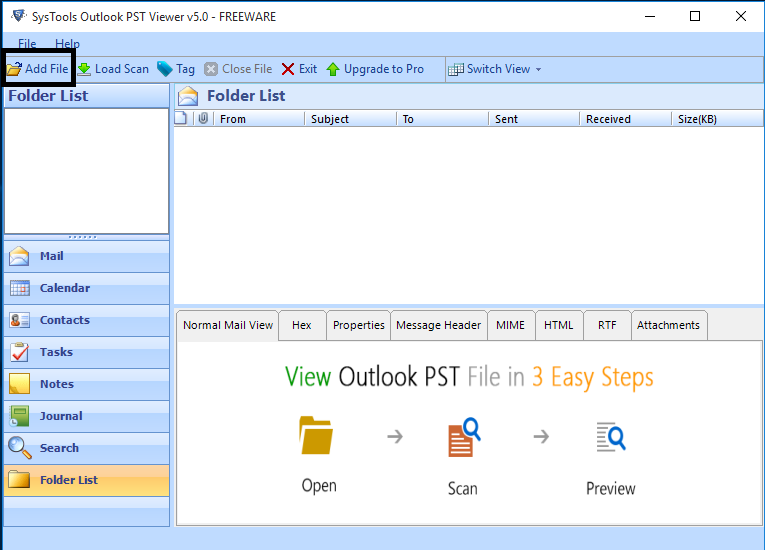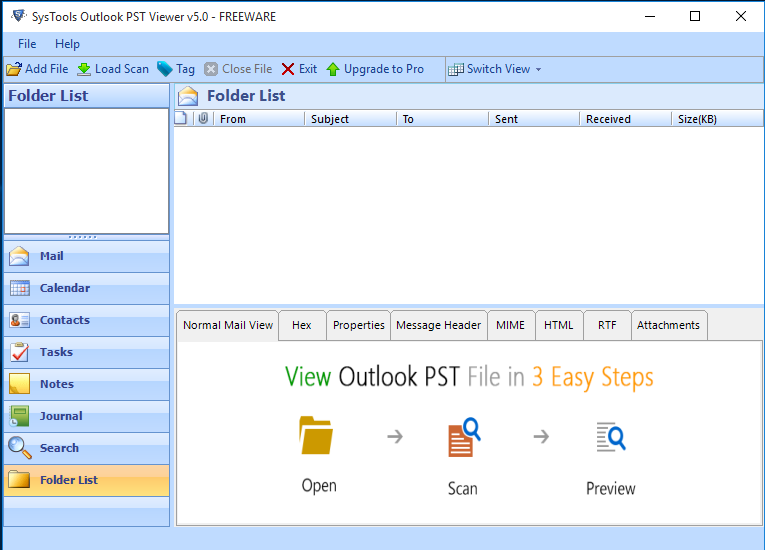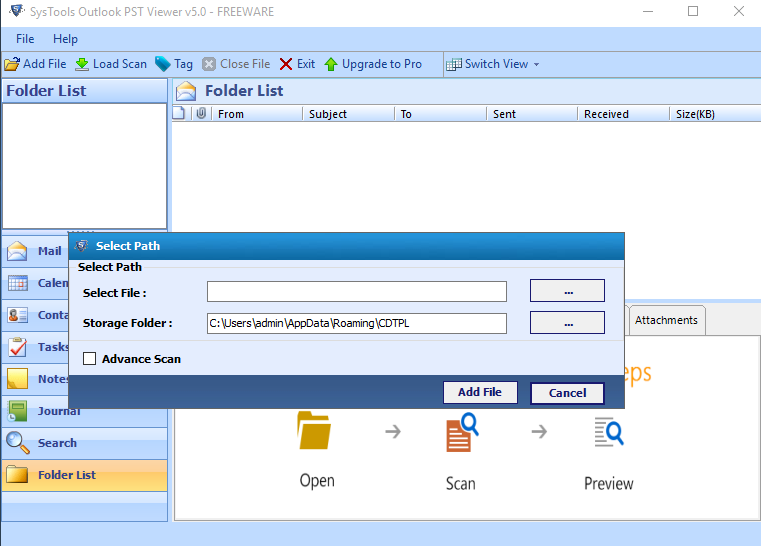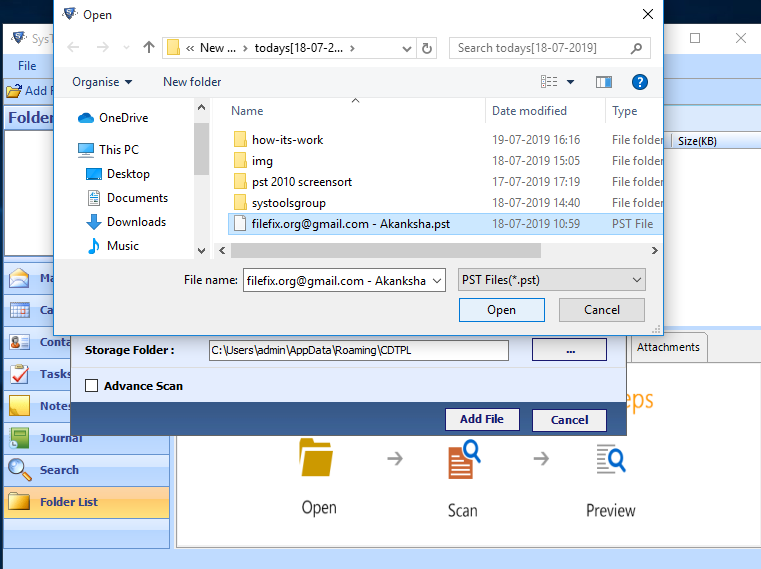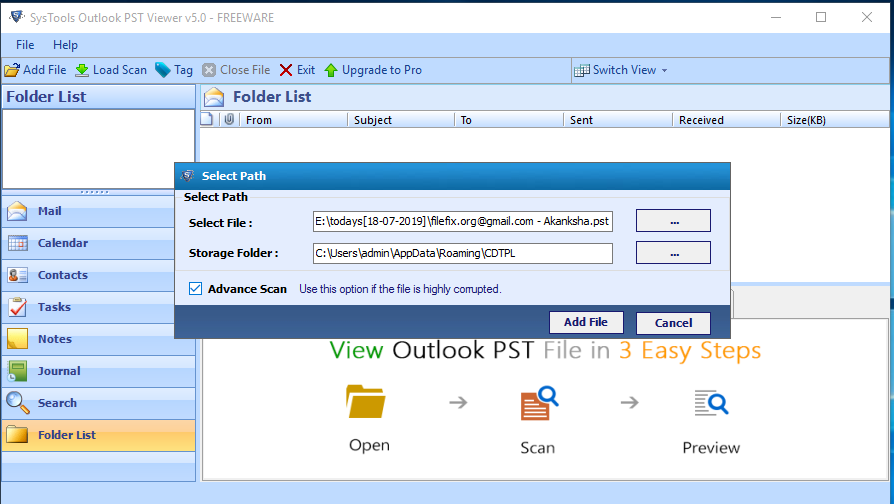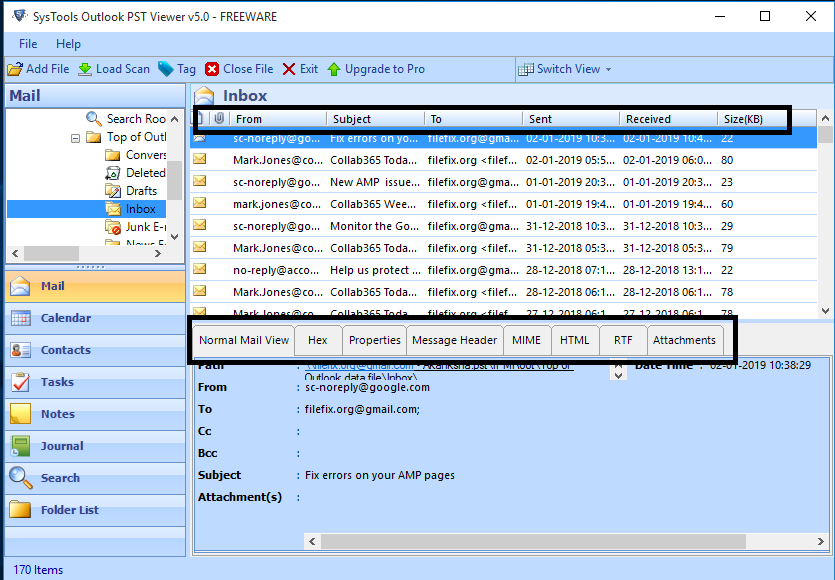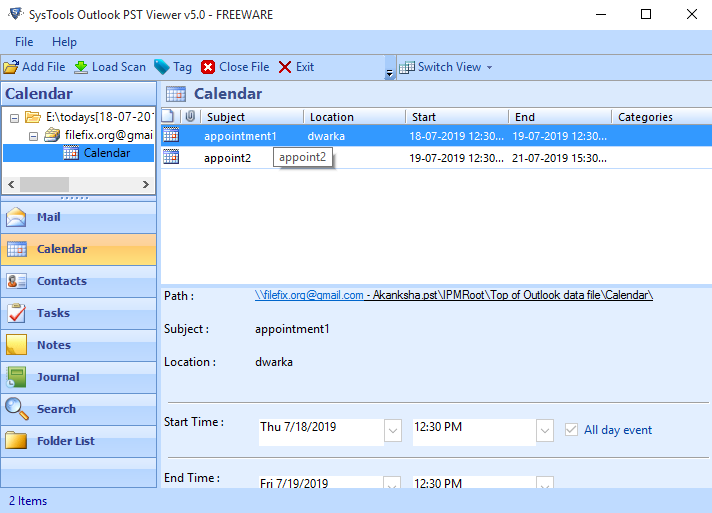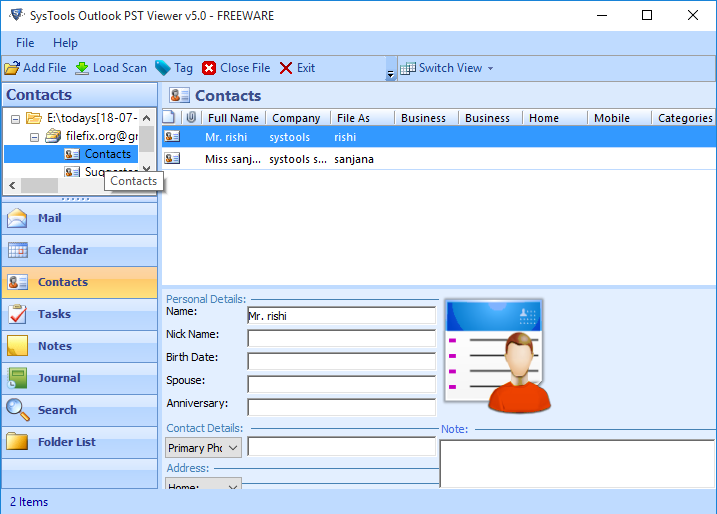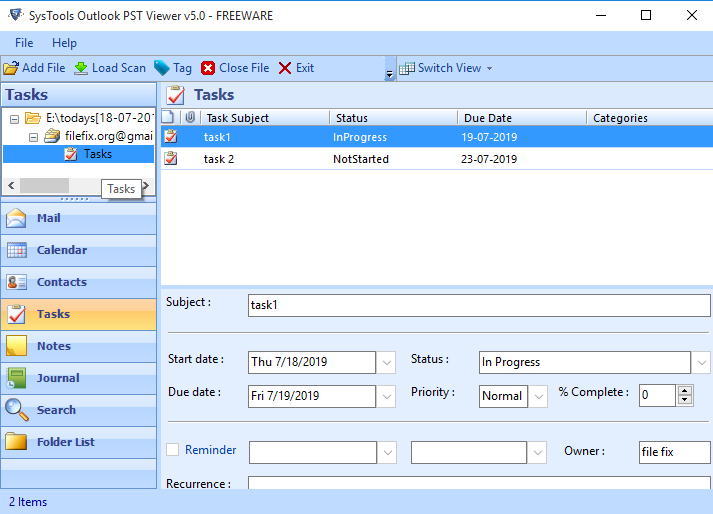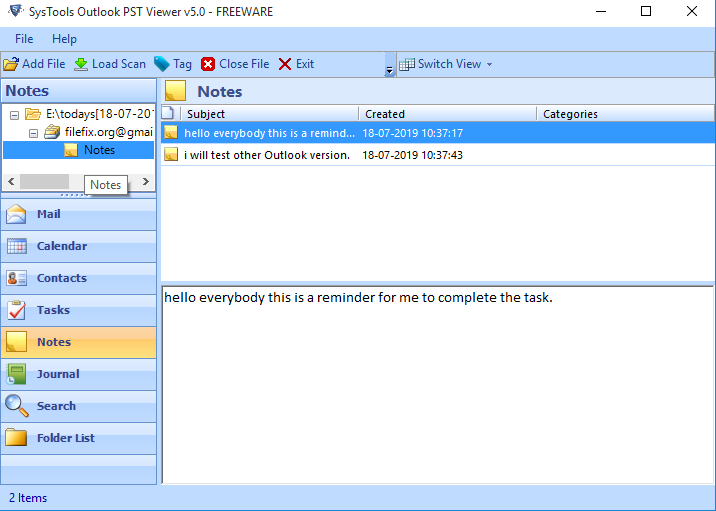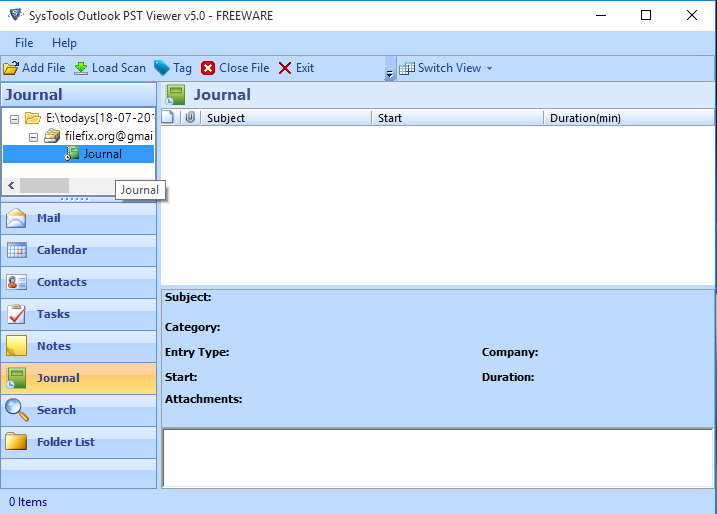ONLINE GUIDE
Free PST Viewer Tool
A step wise guide to showcase how you can view MS Outlook PST file and the attachments when Outlook is neither installed nor configured. You can even preview email of data corrupted PST files after scanning it via advance scanning option.
Next, Click on the Add File button as highlighted on the screen to add the PST files that you want to view.