Export my Outlook 2007 Emails to Apple Mail – New iMac Help
I have recently bought a Apple iMac computer and would like to export my Outlook 2007 to Apple mail. But I need help. I tried to call 1-800-088-5522 but cannot get through. Can someone call me on my cell. I am willing to pay extra if you can help me.
Yes, we have a solution for your need.
MS Outlook by default creates a PST file to store entire profile data of a user. Apple Mail, on the other hand supports MBOX file format as its default database file. It is to be noted that PST file cannot be accessed in any other email client except Outlook. Therefore the task to export Outlook 2007 data to Apple Mail can only be accomplished by converting the PST file into MBOX format.
Let me brief steps you need to carry out to accomplish email conversion from Outlook to Apple Mail.
Locate PST File
| Windows OS | Location Of Outlook 2007 PST File |
| Windows XP | drive:\Documents and Settings\user\Local Settings\Application Data\Microsoft\Outlook |
| Windows Vista | drive:\Users\user\AppData\Local\Microsoft\Outlook |
| Windows 7 | drive:\Users\\AppData\Local\Microsoft\Outlook |
| Windows 8 | drive:\Users\\AppData\Local\Microsoft\Outlook |
| Windows 8.1 | drive:\Users\\AppData\Local\Microsoft\Outlook |
In case you have changed the default location of Outlook 2007 PST file and cannot locate the PST file, you can deploy Outlook PST Locator to locate the PST file. The tool will successfully locate the PST file saved any location in your machine. To know how to locate PST file location, visit here – (http://www.systoolsgroup.com/outlook-pst-locator.html)
Convert PST Into MBOX
Once the PST file is located, the next task is to convert the PST file into MBOX file format. It is to be noted that there exists no manual technique by which this task can be accomplished directly. Therefore in order to convert PST in MBOX format, deploy Outlook To MBOX Converter. The tool is designed to convert Outlook PST file to MBOX format without compromising with the data. Read and follow below mentioned steps to learn to convert Outlook 2007 PST file into MBOX format:
- Browse the PST file that you want to convert to MBOX format.
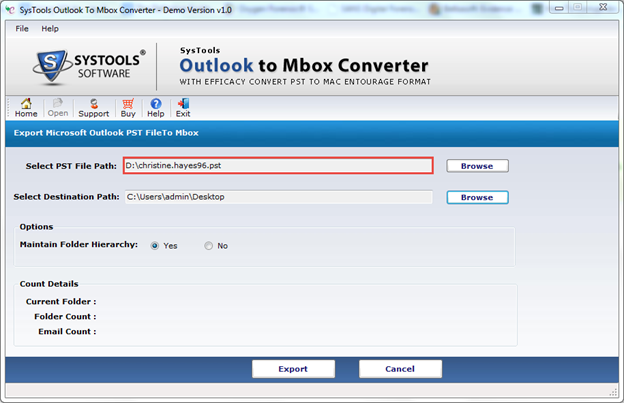
- Browse the location where you want to store the MBOX file post conversion.
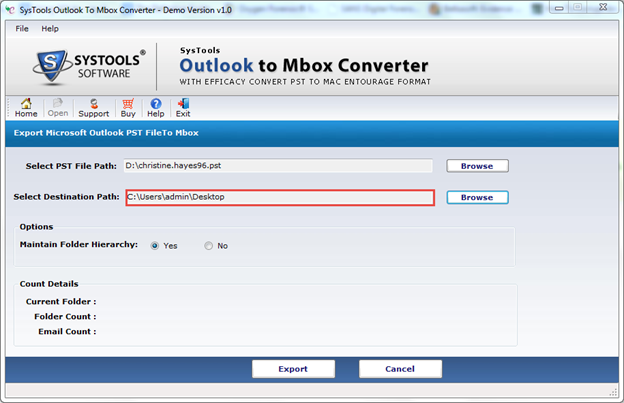
- Select Yes option to maintain the folder hierarchy intact in MBOX file after conversion.
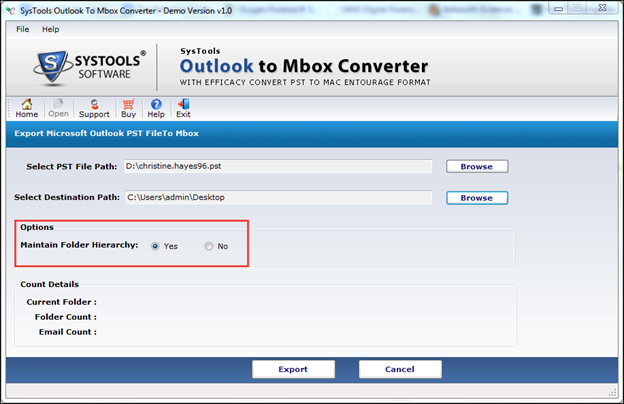
- Click on Export option to convert the mails to MBOX format.
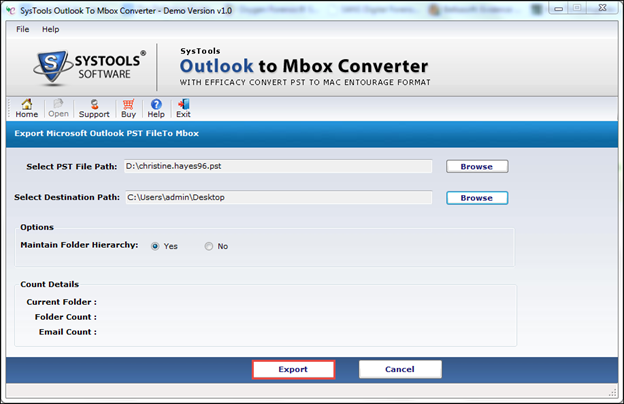
The software will convert all the mails from Outlook 2007 PST file in MBOX files and the files will get stored at the user defined destination. Note that individual MBOX files are created for each folder of Outlook PST file like inbox.mbox, drafts.mbox and so on. Read more about Outlook to MBOX converter here – (http://www.systoolsgroup.com/outlook-to-mbox.html)
Import MBOX Into Apple Mail
After conversion of mails residing in PST file into MBOX format, the last step is to import the MBOX file in Apple Mail. For importing the MBOX file in Apple Mail, follow the given mentioned steps:
Open Apple Mail.
- Click on File option and select Import Mailboxes option.
- In import window select Files in mbox format option and click on Continue.

- Select the MBOX file that you have acquired after converting PST file.
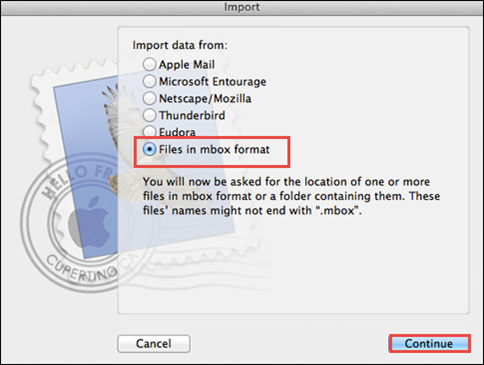
- Select Done option once the MBOX file is selected.
- The above mentioned procedure will assist you to export all your Outlook 2007 emails to Apple Mail.
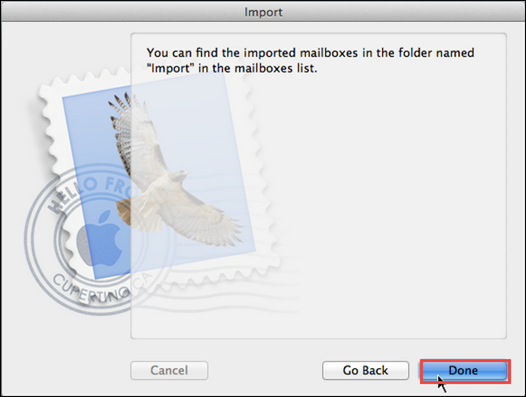
The above mentioned procedure will assist you to export all your Outlook 2007 emails to Apple Mail.